When do items restock?
Updated a year agoWe can't always give a heads up about when products will be restocking as it's always subject to change. However, we do have a back in stock function on selected product pages, so we can notify you when they're restocked.
Get notified about restocks
1. Select the item you're interested in
2. Select the size you want, then;
3. If on mobile, hit the 'Notify Me' button and we'll notify you when they're back in stock
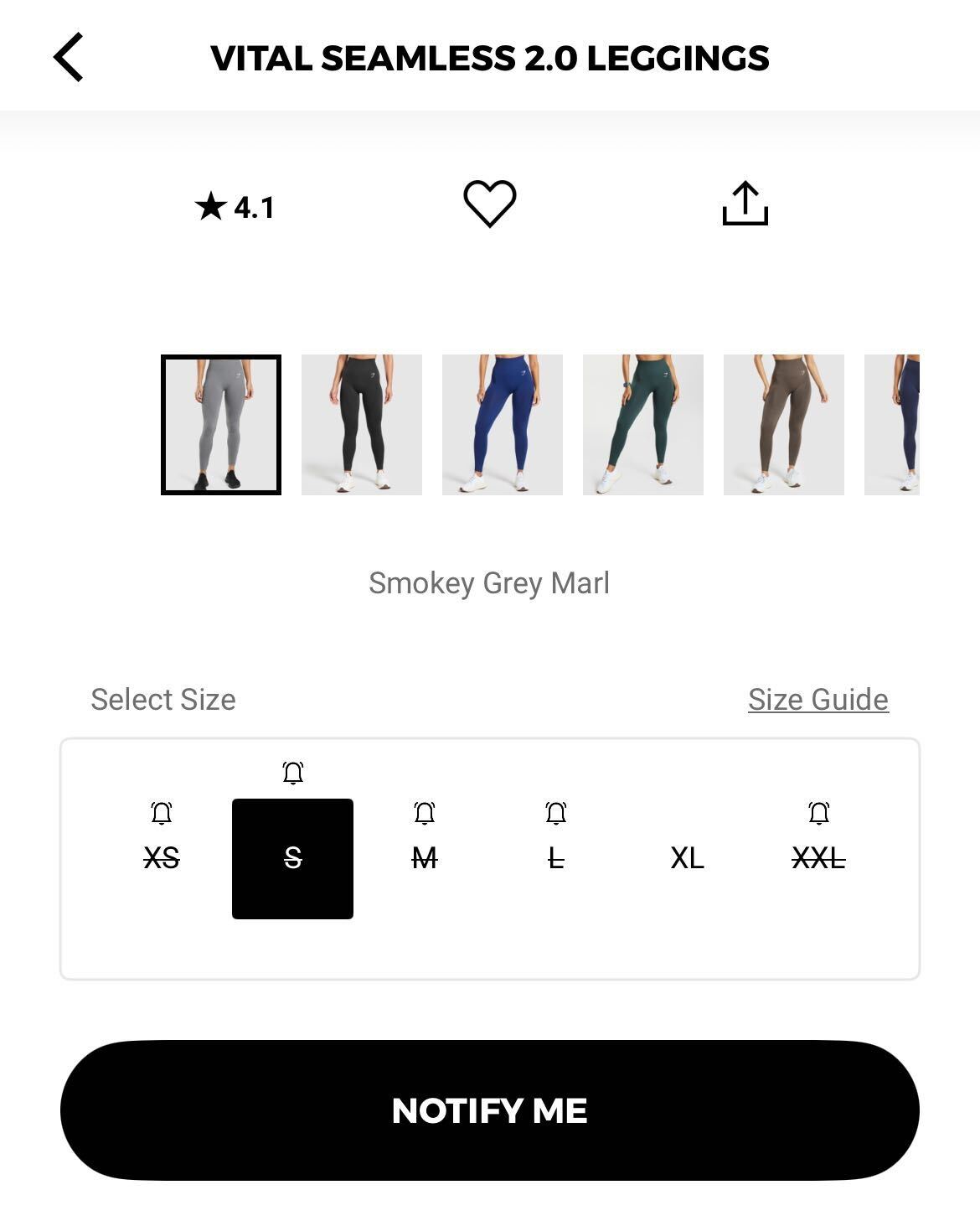
4. If browsing via the web, enter your email and hit the 'Sign Up' button so we can notify you when they're back in stock
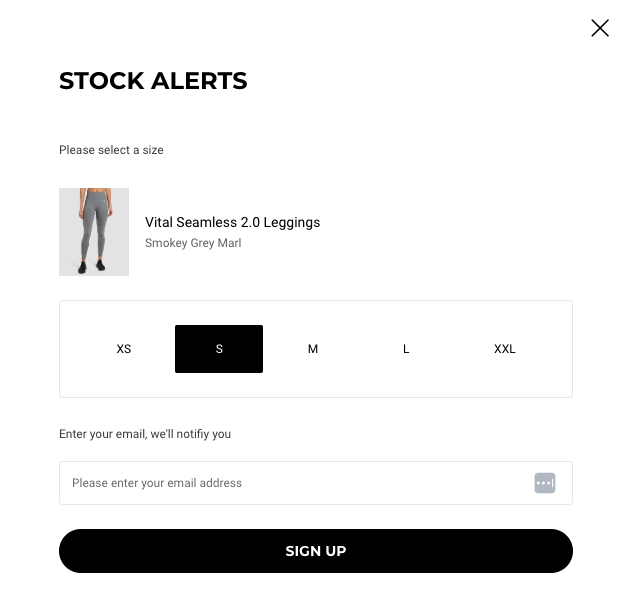
We'd also recommend you keep a close eye on our social media, and sign-up to emails at the bottom of our homepage.
Can't see the notification bell?
If the 'size out of stock notification bell emoji' (well that's a mouth full...) isn't displaying on the product you're viewing, this unfortunately means it's because that particular item or size isn't planned to be restocked.
Do keep your eyes peeled though, because we're always releasing new new 'fits!